The Broadway Hit!
As you have never seen it before.
A virtual STREAMING production.
The Broadway Hit…
Something Rotten
As you have never seen it before.
A virtual STREAMING production.
Trailer
Actors
Julian Diaz-Granados
Nick Bottom
JULIAN DIAZ-GRANADOS
 Julian Diaz-Granados (Nick Bottom) is delighted to be part of the cast of the streaming production of Something Rotten. Born in Austin, Texas, and attended Oklahoma City University. He made his Broadway debut in Ruben and Clay’s First Annual Christmas Carol Family Fun Pageant Spectacular Reunion Show at the Imperial Theater. Shortly after, he premiered the role of “Timmy” in Just Laugh at NYC’s Rave Theater Festival, winning Best Musical. Over quarantine, he played the role of “Perseus” in the virtual performance of the new musical, an Medusa. Other credits include: “Jack Kelly”, Newsies (Cardinal Stage); “Jason”, Ordinary Days; “Cinderella’s Prince”, Into the Woods (OOTC); “Herb”, Junie B. Jones (Nat. Tour); “Cliff”, Cabaret (OOTC), and “Matt”, Dog Sees God (LRTC). Love to Kateryna, my incredible family, and my entire support system. www.juliandiazgranados.com
Julian Diaz-Granados (Nick Bottom) is delighted to be part of the cast of the streaming production of Something Rotten. Born in Austin, Texas, and attended Oklahoma City University. He made his Broadway debut in Ruben and Clay’s First Annual Christmas Carol Family Fun Pageant Spectacular Reunion Show at the Imperial Theater. Shortly after, he premiered the role of “Timmy” in Just Laugh at NYC’s Rave Theater Festival, winning Best Musical. Over quarantine, he played the role of “Perseus” in the virtual performance of the new musical, an Medusa. Other credits include: “Jack Kelly”, Newsies (Cardinal Stage); “Jason”, Ordinary Days; “Cinderella’s Prince”, Into the Woods (OOTC); “Herb”, Junie B. Jones (Nat. Tour); “Cliff”, Cabaret (OOTC), and “Matt”, Dog Sees God (LRTC). Love to Kateryna, my incredible family, and my entire support system. www.juliandiazgranados.com
Stevie LeWarne
Shakespeare
STEVIE LEWARNE
 Stevie LeWarne (William Shakespeare) is a NYC-based actor/singer/dancer. He graduated from New York University with a Vocal Performance in Musical Theatre degree. Credits: Wonderland (Jack/White Knight), Legally Blonde (Warner), Gypsy (Tulsa), Mamma Mia! (Sky), & Into the Woods (Cinderella’s Prince). He is so happy to be a part of this virtual streaming production of Something Rotten with such an amazing creative team, band, and cast. Much love to all! https://www.stevielewarne.com
Stevie LeWarne (William Shakespeare) is a NYC-based actor/singer/dancer. He graduated from New York University with a Vocal Performance in Musical Theatre degree. Credits: Wonderland (Jack/White Knight), Legally Blonde (Warner), Gypsy (Tulsa), Mamma Mia! (Sky), & Into the Woods (Cinderella’s Prince). He is so happy to be a part of this virtual streaming production of Something Rotten with such an amazing creative team, band, and cast. Much love to all! https://www.stevielewarne.com
Reese Sebastian Diaz
Nigel Bottom
Emerson Steele
Portia
EMERSON STEELE
 Emerson Steele (Portia) After getting her start in the regional theatre scene in Atlanta, GA, Emerson won the prestigious Theatre World Award for her Broadway Debut as Young Violet in Violet opposite Sutton Foster. Since then, she has performed as Mary Phagan in Parade at Lincoln Center, Chrissy in the 50th Anniversary Concert of Hair, Sara Crewe in A Little Princess, Mary Marie in Mary Marie, Penny Pingleton in Hairspray, and others. She will be graduating from NYU Gallatin in May 2022. Huge thank you to David Mayers for the opportunity to dive into such a fun role and show. http://www.emersonsteele.com/
Emerson Steele (Portia) After getting her start in the regional theatre scene in Atlanta, GA, Emerson won the prestigious Theatre World Award for her Broadway Debut as Young Violet in Violet opposite Sutton Foster. Since then, she has performed as Mary Phagan in Parade at Lincoln Center, Chrissy in the 50th Anniversary Concert of Hair, Sara Crewe in A Little Princess, Mary Marie in Mary Marie, Penny Pingleton in Hairspray, and others. She will be graduating from NYU Gallatin in May 2022. Huge thank you to David Mayers for the opportunity to dive into such a fun role and show. http://www.emersonsteele.com/
Jake McKenna
Nostradamus
JAKE MCKENNA
 Jake McKenna (Nostradamus) is thrilled to be doing his first virtual production of the pandemic! Previous Quarantine credits include “Man Eating His Feelings”, “Man Screaming Into the Void”, and a solo performance of the entire score of Cats set entirely in his shower. Thanks to David for putting the whole thing together, and my parents for not questioning why I have a tripod set up in my childhood bedroom ;)
Jake McKenna (Nostradamus) is thrilled to be doing his first virtual production of the pandemic! Previous Quarantine credits include “Man Eating His Feelings”, “Man Screaming Into the Void”, and a solo performance of the entire score of Cats set entirely in his shower. Thanks to David for putting the whole thing together, and my parents for not questioning why I have a tripod set up in my childhood bedroom ;)
Juliana Chimenti
Bea
JULIANA CHIMENTI
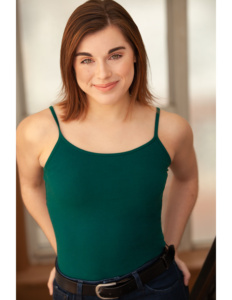
Juliana (Bea) is a (not so recent??) graduate of Montclair State University’s BFA Musical Theatre program. Some of her favorite credits include Edwin Drood (The Mystery of Edwin Drood), Sue Snell (Carrie), and Ilse (Spring Awakening). Juliana has worked as a swing for RWS Entertainment, made her 54 Below Debut as the lead in an original musical, Goblins and Gates, in June 2019, and recorded the concept album that was released in February 2020. She always knew she’d play middle-aged women long before middle-age not only due to her slightly mature voice, but she’d much prefer being in bed before 9 PM rather than being in the club. Instead in her spare time you can find her falling out of yoga poses, attempting to play the piano, and accurately imitating Long Island wine moms. Check out juliana-chimenti.com for some more foolery!!!
Tony McGill
Brother Jeremiah
Tony McGill
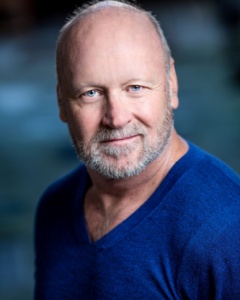
Tony McGill (Brother Jeremiah) is a performer of international standing. One of Australia’s busiest actor/musicians his onstage credits include, Annie, 42nd Street, The Secret Garden, West Side Story, Cats and Much Ado About Nothing. Tony was also assistant conductor for the Australian productions of Anything Goes, The Phantom of the Opera and Sunset Boulevard. He has been Musical Director/vocal coach for many performers including Marina Prior, Hugh Jackman and Nancye Hayes.
Since moving to London in early 2012 Tony has appeared in on the West End and on tour in many productions including Damn Yankees, Gypsy, The Wind in the Willows High Society and Guys and Dolls. A founding member of the Australian comedy/vocal group, Combo Fiasco, Tony toured extensively with them for twelve years. Popular on the New York cabaret scene Combo
Fiasco were celebrated on numerous radio and television shows – including the NBC Today Show. The trio also performed at many international arts festivals and recorded three CD’s.
From 2006 to 2011 Tony was Head of Musical Theatre at Lasalle College of the Arts, Singapore. Tony has taught at major London performing arts colleges including Mountview Theatre Academy, the Urdang Academy, Trinity Laban Conservatoire and Associated Studios.
Terrell Foster-James
Minstrel
TERRELL FOSTER-JAMES
 Terrell Foster-James (Minstrel) is a native of Chelsea, Massachusetts and is beyond excited to be able to play the role of Minstrel in this online twist of Broadway’s “Something Rotten”! Music and performance has been his entire life, whether it be singing, acting, dancing or playing instruments; he went on to graduate from the prestigious Berklee College of Music on full scholarship. Gratefully, he had opportunities in all corners of the US and performed overseas in countries like Jordan, Mexico, Dominican Republic and China, to name a few.
Terrell Foster-James (Minstrel) is a native of Chelsea, Massachusetts and is beyond excited to be able to play the role of Minstrel in this online twist of Broadway’s “Something Rotten”! Music and performance has been his entire life, whether it be singing, acting, dancing or playing instruments; he went on to graduate from the prestigious Berklee College of Music on full scholarship. Gratefully, he had opportunities in all corners of the US and performed overseas in countries like Jordan, Mexico, Dominican Republic and China, to name a few.
Most recently, he has performed on Off-Broadway stages like the Triad Theatre in NYC, the Belk Theater at the Blumenthal Performing Arts Center (Charlotte, NC), even well-known Broadway cabaret stages like Feinstein’s/54 Below NYC. Past credits include working with Speakeasy Stage Company and Moonbox Productions (Boston Regional). Giving back to communities and social justice awareness has always been at the forefront of his mind, with music performance as a catalyst to promote social change. Terrell dreams of opening a business using his artistic platform to help coach and empower those who don’t have the privilege to support, heal or grow themselves. He sends all of his love and light your way and hopes you enjoy this new experience for theatre…Welcome to the Renaissance!! https://www.terrellfosterjames.com/
Ray Elizabeth
Ensemble
RAY ELIZABETH

Alyssa Jaffe
Ensemble
ALYSSA JAFFE
 Alyssa Jaffe (Ensemble) is thrilled to be part of the virtual cast of Something Rotten! She is currently a senior at NYU Steinhardt, obtaining a major in Vocal Performance with a concentration in Musical Theatre. Some of her favorite roles include Maria (The Sound of Music), Elizabeth Proctor (The Crucible), and Rona Lisa Peretti (The 25th Annual Putnam County Spelling Bee). She is so excited to be working with such an amazing cast and creative team, and is so grateful to her wonderful friends and family for their constant love and support. https://www.alyssa-jaffe.com/
Alyssa Jaffe (Ensemble) is thrilled to be part of the virtual cast of Something Rotten! She is currently a senior at NYU Steinhardt, obtaining a major in Vocal Performance with a concentration in Musical Theatre. Some of her favorite roles include Maria (The Sound of Music), Elizabeth Proctor (The Crucible), and Rona Lisa Peretti (The 25th Annual Putnam County Spelling Bee). She is so excited to be working with such an amazing cast and creative team, and is so grateful to her wonderful friends and family for their constant love and support. https://www.alyssa-jaffe.com/
Madeline Lukomski
Ensemble
MADLINE LUKOMSKI
 Madeline Lukomski (Ensemble)- Madeline graduated from NYU last spring and has since created an amateur baking channel, released a song, and binged all of Rupaul’s Drag Race. She’s elated to be holding down these harmonies and also extremely grateful to David for keeping the music going. Cheers! https://www.madelinelukomski.com/
Madeline Lukomski (Ensemble)- Madeline graduated from NYU last spring and has since created an amateur baking channel, released a song, and binged all of Rupaul’s Drag Race. She’s elated to be holding down these harmonies and also extremely grateful to David for keeping the music going. Cheers! https://www.madelinelukomski.com/
Milena Makse
Ensemble
MILENA MAKSE

Milena Makse (Ensemble) is so excited to be doing this show with her fellow theatre-makers! Past credits include Into the Woods (Baker’s Wife), In the Heights (Nina Rosario), and Heathers: The Musical (Veronica Sawyer). She is tantalizingly close to graduating from NYU Tisch, and spends her days hoping to receive requited attention from her cat, Fig. Thanks to the whole Something Rotten team and cast for giving us the chance to perform again! Milenamakse.com
Anissa Perona
Ensemble
ANISSA PERONA

Anissa Perona- (Ensemble) is a recent graduate from NYU Steinhardt, and is so excited to have (re)united with this incredible team of artists in the remote theatre medium. Her favorite NYU credits include URINETOWN (Hope Cladwell) and CITY OF ANGELS: IN CONCERT (Alaura Kinglsey) at NYU’s Skirball Center. She has recently performed virtually in MUCH ADO ABOUT NOTHING (Benedick) with NYU’s The Pop-Up Players and in Sam Caps’ and Annie Dillon’s PRIDE AND PREJUDICE: A NEW MUSICAL (Jane Bennet) through sheNYC’s virtual summer festival. https://www.anissaperona.com/
Benjamin Raanan
Ensemble
BenJamin Raanan
 Ben Raanan (Ensemble) is an actor from LA and currently a third-year student at NYU pursuing his bachelor’s degree in Vocal Performance for Musical Theatre. Favorite credits include American in Rags, Lumiere in Beauty and the Beast, and Cat in the Hat in Seussical. He has worked and trained with Natalie Weiss, Alexander Gemignani, and Taylor Haven Holt. He was a nationally competitive fencer in high school, and for the past three summers has music directed and choreographed for a children’s theatre camp in Beverly Hills.
Ben Raanan (Ensemble) is an actor from LA and currently a third-year student at NYU pursuing his bachelor’s degree in Vocal Performance for Musical Theatre. Favorite credits include American in Rags, Lumiere in Beauty and the Beast, and Cat in the Hat in Seussical. He has worked and trained with Natalie Weiss, Alexander Gemignani, and Taylor Haven Holt. He was a nationally competitive fencer in high school, and for the past three summers has music directed and choreographed for a children’s theatre camp in Beverly Hills.
Mackenzie Farrell
Ensemble
Mackenzie Farrell
 Mackenzie Farrell (Ensemble) is so excited to be a part of the virtual production of Something Rotten! Mackenzie is going into her senior year at Oklahoma City University pursuing a Bachelors of Performing Arts in Dance Performance. Some of her favorite credits include Roxie (Chicago), Follies Girl (Crazy For You), and Cassie (A Chorus Line). Special thanks to Kaitlyn Frank for this opportunity and thanks to David, Natalie, and John for their communication, patience, and hard work! Check out more of Mackenzie at www.mackenziefarrell.com
Mackenzie Farrell (Ensemble) is so excited to be a part of the virtual production of Something Rotten! Mackenzie is going into her senior year at Oklahoma City University pursuing a Bachelors of Performing Arts in Dance Performance. Some of her favorite credits include Roxie (Chicago), Follies Girl (Crazy For You), and Cassie (A Chorus Line). Special thanks to Kaitlyn Frank for this opportunity and thanks to David, Natalie, and John for their communication, patience, and hard work! Check out more of Mackenzie at www.mackenziefarrell.com
Ian P. Costello
Ensemble
Ian P. Costello
 Ian P. Costello (Ensemble) originally from Orlando, FL, Ian spent the last 4 years in Boston, MA where he received his BFA in Musical Theatre from Emerson College. Select credits include Ragtime (Ensemble) and A Chorus Line (Bobby/Mark Understudy) with Seacoast Repertory Theatre in Portsmouth, New Hampshire; A Chorus Line (Bobby Understudy), The Music Man (Ensemble), The Sound of Music (Ensemble), and La Cage aux Folles (Etienne) at Reagle Music Theatre in Waltham, Massachusetts. Many thanks to his friends and family for their unending support.
Ian P. Costello (Ensemble) originally from Orlando, FL, Ian spent the last 4 years in Boston, MA where he received his BFA in Musical Theatre from Emerson College. Select credits include Ragtime (Ensemble) and A Chorus Line (Bobby/Mark Understudy) with Seacoast Repertory Theatre in Portsmouth, New Hampshire; A Chorus Line (Bobby Understudy), The Music Man (Ensemble), The Sound of Music (Ensemble), and La Cage aux Folles (Etienne) at Reagle Music Theatre in Waltham, Massachusetts. Many thanks to his friends and family for their unending support.
Musicians
Thomas Carley
Bass
Thomas E. Carley
 Thomas E. Carley (Bass) is a New York City based bassist (upright, electric, and fretless) and arranger/orchestrator. He graduated from Lebanon Valley College in 2017 and will be graduating from New York University Steinhardt in May 2021 with his Masters in Music. Before moving to New York City, Thomas did numerous theme park contracts in-between working in a high school’s music department and doing numerous pit orchestras around his hometown in Harrisburg, Pennsylvania. Thomas is excited and honored to be doing another remote recording project with his dear friend, David Mayers. Website: www.thomasecarley.com
Thomas E. Carley (Bass) is a New York City based bassist (upright, electric, and fretless) and arranger/orchestrator. He graduated from Lebanon Valley College in 2017 and will be graduating from New York University Steinhardt in May 2021 with his Masters in Music. Before moving to New York City, Thomas did numerous theme park contracts in-between working in a high school’s music department and doing numerous pit orchestras around his hometown in Harrisburg, Pennsylvania. Thomas is excited and honored to be doing another remote recording project with his dear friend, David Mayers. Website: www.thomasecarley.com
Alissa Jackman
Violin
Alissa Jackman

Alissa Jackman (Violin) is a multi-genre musician based out of New York City. You can catch her playing anything from classical to funk, jazz, fiddling, or rock. Alissa performs with her acoustic as well as her 7-string electric Viper violin. She has played in venues such as the Carnegie Hall, David Geffen Hall, Symphony Space, and the LDS Conference Center. Alissa has shared the stage with artists such as Rachel Barton Pine, Joe Deninzon, Tracy Silverman, Dee Snider, David Wallace, Mark Wood, and the New York Pops Orchestra, among others. She frequently freelances with bands and other artists playing clubs and bars in NYC and is an active studio musician.
Alissa is a music educator and an education activist. In addition teaching her studio of private students and classroom music students, she has performed in multiple benefit concerts to help support music education, such as the Muzart World Foundation’s We Are Hope concert and various concerts for the Electrify Your Music Foundation. She was also featured as a student spokesperson for the Electrify Your Strings program in an interview on ABC with the program’s founder. Alissa has also been on faculty at Strings Without Boundaries since 2019. Alissa received her BM in Violin Performance and her MA in Music Education from NYU Steinhardt.
Sophie Manoloff
Trumpet
Sophie Manoloff

Sophie Manoloff (Trumpet) is a New York-based freelance trumpet player. She is graduating from New York University in May of 2021 with undergraduate degrees in Trumpet Performance and Music Business.
She has held the Principal Trumpet position at NYU for all four years and is currently the Student Assistant for Brass Studies, under Wayne DuMaine. She has studied trumpet with Pete Bond, Kevin Cobb, Joe Burgstaller, Ladislav Kozderka, Tom Hoyt, Judith Saxton, and Ryan Resky. Sophie most notably plays in the NYU Broadway Orchestra for Ted Sperling and John Miller, the New Heights Brass Band, and is a regular at Smalls jazz club playing trumpet and singing.
Versatile in Broadway, Legit, Big Band, Latin, R&B, Funk, and Pop styles, and a doubler on Flugelhorn and piccolo trumpet, she has performed in numerous regional / Off-Broadway shows and summer festivals. https://www.sophiemanoloff.com/
David Mayers
Guitar
David Mayers

David Mayers (Something Rotten – Guitar 1 and 2) is a New York-based guitar player, musical director and producer who has played Acoustic & Electric Guitar, Bass, Banjo, Mandolin, and Bouzouki for numerous off-Broadway shows. David graduated from NYU’s Steinhardt School in 2020. As guitarist/doubler for the NYU Broadway orchestra, under the advisement of John Miller and Ted Sperling, David has played under the leadership of several distinguished conductors and accompanied Broadway performers Lindsay Mendez, Capathia Jenkins, Laura Osnes, and Matthew Morrison.
Recent shows and notable performances include Legally Blonde (Musical Director/Conductor) Off-Broadway at The Skirball Center, Into the Woods (Musical Director, Off-Broadway) Next to Normal (Off-Broadway); A Chorus Line (Off-Broadway); Rags (Off-Broadway); as well as frequenting cabaret clubs such as The Green Room 42, Feinstein’s/54 Below and Joe’s Pub.
David sincerely hopes that you enjoy this one-of-a-kind production and gives heartfelt thanks to all of the incredible artists that have made this production possible. www.DavidMayers.com
Sarah Nelson
Keys 1
Sarah Nelson
 Sarah Nelson (Keys 1) Critics have called Sarah Nelson’s work “exceptional,” (St. Louis Limelight Magazine) with the ability to take a “score that’s all over the map and make it flow seamlessly” (BroadwayWorld). She was nominated for a St. Louis Theatre Circle Award for her work on Lizzie at New Line Theatre, where she musically directed several other shows. Sarah was the musical director for the new musical #Adulting, which premiered Off-Broadway at St. Luke’s Theatre. Some of her other favorite credits include The Light in the Piazza at R-S Theatrics and the stage reading of The Zombies of Penzance, a creative re-writing of Gilbert and Sullivan’s operetta. https://sarahnelsonmusic.com/
Sarah Nelson (Keys 1) Critics have called Sarah Nelson’s work “exceptional,” (St. Louis Limelight Magazine) with the ability to take a “score that’s all over the map and make it flow seamlessly” (BroadwayWorld). She was nominated for a St. Louis Theatre Circle Award for her work on Lizzie at New Line Theatre, where she musically directed several other shows. Sarah was the musical director for the new musical #Adulting, which premiered Off-Broadway at St. Luke’s Theatre. Some of her other favorite credits include The Light in the Piazza at R-S Theatrics and the stage reading of The Zombies of Penzance, a creative re-writing of Gilbert and Sullivan’s operetta. https://sarahnelsonmusic.com/
Zach Rosalinsky
Reed 2
Zach Rosalinsky

Zach (Reed 2) is most at home playing in pit orchestras. Notable performances include The Wild Party (Old Library Theatre), A Chorus Line and Cabaret (Gallery Players), Little Shop of Horrors (Tisch New Theatre), and Assassins (Utopia Opera Company). He was a part of the inaugural class of NYU’s Broadway Orchestra under the baton of Maestro Ted Sperling. Zachary also frequently plays in operas throughout New York, having performed, among others, The Marriage of Figaro, L’Incoronazione di Poppea, Cendrillon, The Ballad of Baby Doe, and Eugene Onegin. He also enjoys performing new music, having performed in various improvisation groups, the NYU New Music Ensemble, and at the Bang On A Can festival.
Zach also enjoys teaching woodwinds to students, and has taught a variety of students oboe, reed making, saxophone, and clarinet. He enjoys the challenge that comes from learning how best to provide information to individuals, and has taught students from age six up to late adulthood.
Zach is an alum of the College Light Opera Company, which he attended for two summers, and performed in works such as Anything Goes, The Pirates of Penzance, The Hunchback of Notre Dame, and Grand Hotel. He also had the honor of performing the Marcello Oboe Concerto with the Highfield Philharmonic. Notable teachers include Matt Sullivan, Humbert Lucarelli, Chris Bush, and Tim Ruedeman. He thanks David Mayers for the chance to play a full musical again and hopes you enjoy Something Rotten.
Jared Shaw
Drums
Jared Shaw
 Jared Shaw (Drums) has been playing drum set and percussion since the age of five. As a versatile groove drummer, Jared has extensive experience playing in a variety of bands and musical groups ranging from big band jazz, jazz trios, indie rock, funk, and much more. Jared has performed at prestigious NYC venues including 54 Below, The Green Room 42, Soho House, The Bitter End, The Players Theater, Rockwood Music Hall, Kaye Playhouse, Skirball Center and many more. He has studied with James Saporito, Shawn Pelton, and Valerie Naranjo among others. Jared has performed with New York pit orchestras for over thirty different professional productions of varying sizes as well as off-Broadway, and has studied with numerous Broadway drummers and percussionists.
Jared Shaw (Drums) has been playing drum set and percussion since the age of five. As a versatile groove drummer, Jared has extensive experience playing in a variety of bands and musical groups ranging from big band jazz, jazz trios, indie rock, funk, and much more. Jared has performed at prestigious NYC venues including 54 Below, The Green Room 42, Soho House, The Bitter End, The Players Theater, Rockwood Music Hall, Kaye Playhouse, Skirball Center and many more. He has studied with James Saporito, Shawn Pelton, and Valerie Naranjo among others. Jared has performed with New York pit orchestras for over thirty different professional productions of varying sizes as well as off-Broadway, and has studied with numerous Broadway drummers and percussionists.
In 2020, Jared graduated from the Steinhardt School at NYU majoring in Percussion Performance. As drummer for the NYU Broadway orchestra under the advisement of John Miller and Ted Sperling, Jared has played under the baton of several accomplished conductors and has accompanied Broadway stars Lindsay Mendez, Capathia Jenkins, Laura Osnes, and Matthew Morrison. Jared was a member of Billy Mira’s (Howard Stern Show) Vegas style big band Billy Mira & The Hitmen. Jared also has experience as a recording session musician, and can be heard on many albums, EP’s, and student film scoring compositions. https://www.jared-shaw.com/
Noah Turner
Keys 2
Noah Turner
 Noah Turner (Keys 2) is a pianist, music director, and composer. He was the Associate Music Director on several musicals at NYU both virtually and in-person, including Songs For A New World, Wonderland, and Gypsy. He has also served as the Music Director, Orchestrator, and Audio Engineer for Dating 2020, an original musical by Isabel Stein about young people living in New York City during the pandemic that was produced and premiered virtually last December. Upcoming projects include Music Directing and Orchestrating Celebration! For the Barbra Barth Feldman Performing Arts Center, a fundraising concert organized by Andrew Barth Feldman (Dear Evan Hansen) featuring notable Broadway performers. https://www.noahturnermusic.com/
Noah Turner (Keys 2) is a pianist, music director, and composer. He was the Associate Music Director on several musicals at NYU both virtually and in-person, including Songs For A New World, Wonderland, and Gypsy. He has also served as the Music Director, Orchestrator, and Audio Engineer for Dating 2020, an original musical by Isabel Stein about young people living in New York City during the pandemic that was produced and premiered virtually last December. Upcoming projects include Music Directing and Orchestrating Celebration! For the Barbra Barth Feldman Performing Arts Center, a fundraising concert organized by Andrew Barth Feldman (Dear Evan Hansen) featuring notable Broadway performers. https://www.noahturnermusic.com/
Aveion Walker
Reed 1
AVEION WALKER

Aveion Walker (Reed 1) is a woodwind doubler based in New York City, specializing in flutes, oboes, clarinets, and saxophones. He has recorded movie soundtracks for independent films, performed in operas and pit orchestras across the United States at theaters such as the Ogunquit Playhouse and the Arts Center of Costal Carolina, and premiered many pieces for new aspiring composers.
Mr. Walker holds a Bachelor of music from Texas Christian University, Master of music from the Boston Conservatory, and an Artist Diploma Certificate from New York University.”
Julie Zedek
Trombone
Julie Zedeck
 Julie Zedeck (Trombone) is a musician and trombonist born and raised in North Jersey, right outside of NYC. Julie is a proud graduate of Mason Gross School of the Arts where she earned a Bachelor of Music while having the honor of studying with Noreen Baer and many other professional musicians who play in Lincoln Center ensembles and on Broadway. Performing on trombone with the College Light Opera Company for 3 years, Julie has performed over 50 musicals and has loved every second of it! Heavily inspired by many different genres of music (including jazz, musical theatre, classical, romantic, indie-folk, and more), Julie enjoys learning and playing many different styles of music – one of the reasons you can often find Julie playing in a pit orchestra! Maintaining a private studio of 30 students, Julie also enjoys teaching and sharing her joy of music with others. Julie looks forward to working on a Master of Music degree at the Cali School of Music located at Montclair State University in the fall. https://jzedeck.wixsite.com/juliezedeckmusic
Julie Zedeck (Trombone) is a musician and trombonist born and raised in North Jersey, right outside of NYC. Julie is a proud graduate of Mason Gross School of the Arts where she earned a Bachelor of Music while having the honor of studying with Noreen Baer and many other professional musicians who play in Lincoln Center ensembles and on Broadway. Performing on trombone with the College Light Opera Company for 3 years, Julie has performed over 50 musicals and has loved every second of it! Heavily inspired by many different genres of music (including jazz, musical theatre, classical, romantic, indie-folk, and more), Julie enjoys learning and playing many different styles of music – one of the reasons you can often find Julie playing in a pit orchestra! Maintaining a private studio of 30 students, Julie also enjoys teaching and sharing her joy of music with others. Julie looks forward to working on a Master of Music degree at the Cali School of Music located at Montclair State University in the fall. https://jzedeck.wixsite.com/juliezedeckmusic
Production Team
David Mayers
Executive Producer
David Mayers

David Mayers (Executive Producer) is excited to be producing a one of a kind, virtually produced production of Something Rotten David is extremely thankful for all the time and effort that the cast, musicians and production team have but into this project. This virtual recorded theatre production has never been done at this scale before and this team has put in countless hours to bring you a one of a kind musical theatre experience.
I would like to thank the production team, Natalie Young (Director), Kaitlyn Frank (Choreographer) and John Brannoch (Animation Director, Designer and Editor) for their dedication to this production. A special thanks to John Miller, Jake Schwartz and Larry Saltzman for their mentorship and guidance along the way for this production.
DavidMayers.com
Natalie Young
Director
Natalie Young
 Natalie Young (Director) (she/her) is a multi-disciplinary theatre artist and educator based in NYC. She holds her Bachelor of Music in Music Theatre Vocal Performance from New York University, with a minor in Applied Theatre. Natalie has over 15 years of experience as a musical theatre performer and over 5 years of experience as a private voice teacher. Natalie’s conservatory education informs her teaching praxis, which cultivates a balance between anatomy & pedagogy, cultural musical contexts, and exploratory play. She is trained in verbatim ethnodrama, educational theatre, and traditional technique. She is currently a teaching artist in residence with Brooklyn Acting Lab, specializing in early childhood theatre education and musical theatre. https://www.nataliebyoung.com/actor
Natalie Young (Director) (she/her) is a multi-disciplinary theatre artist and educator based in NYC. She holds her Bachelor of Music in Music Theatre Vocal Performance from New York University, with a minor in Applied Theatre. Natalie has over 15 years of experience as a musical theatre performer and over 5 years of experience as a private voice teacher. Natalie’s conservatory education informs her teaching praxis, which cultivates a balance between anatomy & pedagogy, cultural musical contexts, and exploratory play. She is trained in verbatim ethnodrama, educational theatre, and traditional technique. She is currently a teaching artist in residence with Brooklyn Acting Lab, specializing in early childhood theatre education and musical theatre. https://www.nataliebyoung.com/actor
Kaitlyn Frank
Choreographer
Kaitlyn Frank
 Kaitlyn Frank is a NYC based performer, choreographer and teacher. Most recently, Kaitlyn made her Broadway debut in the ensemble of My Fair Lady at the Vivian Beaumont at Lincoln Center Theatre. Kaitlyn originated the role of Annleigh in the Off-Broadway premier of We Are The Tigers, a new musical. Previously, she has been seen on the National Tours of Disney’s Newsies, My Fair Lady and Irving Berlin’s White Christmas, and the film version of Disney’s Newsies: The Broadway Musical now on Disney Plus. Other credits include NYC venues such as The Signature Theatre, Playwrights Horizons, The Joyce Theatre, The Duke on 42nd Street, New York City Center and many regional credits including SITI Company’s Cafe Variations directed by Anne Bogart. In addition to performing, Kaitlyn is a NYC based choreographer and teacher. Kaitlyn is on faculty at Broadway Dance Center and the co-director of the Emerson College BFA Musical Theatre Pre-College program 2018-2021. Kaitlyn has choreographed at Carnegie Hall’s Zanken Hall, Musical Theatre Factory, Broadway Cares Equity Fights Aids, Arts for Alz, The Ensemblist, The Tank and The Little Theatre on The Square in IL. www.kaitlynfrank.com
Kaitlyn Frank is a NYC based performer, choreographer and teacher. Most recently, Kaitlyn made her Broadway debut in the ensemble of My Fair Lady at the Vivian Beaumont at Lincoln Center Theatre. Kaitlyn originated the role of Annleigh in the Off-Broadway premier of We Are The Tigers, a new musical. Previously, she has been seen on the National Tours of Disney’s Newsies, My Fair Lady and Irving Berlin’s White Christmas, and the film version of Disney’s Newsies: The Broadway Musical now on Disney Plus. Other credits include NYC venues such as The Signature Theatre, Playwrights Horizons, The Joyce Theatre, The Duke on 42nd Street, New York City Center and many regional credits including SITI Company’s Cafe Variations directed by Anne Bogart. In addition to performing, Kaitlyn is a NYC based choreographer and teacher. Kaitlyn is on faculty at Broadway Dance Center and the co-director of the Emerson College BFA Musical Theatre Pre-College program 2018-2021. Kaitlyn has choreographed at Carnegie Hall’s Zanken Hall, Musical Theatre Factory, Broadway Cares Equity Fights Aids, Arts for Alz, The Ensemblist, The Tank and The Little Theatre on The Square in IL. www.kaitlynfrank.com
John Brannoch
Animation Director, Designer & Editor
JOHN BRANNOCH
 John Brannoch – Animation Director, Designer & Editor.
John Brannoch – Animation Director, Designer & Editor.
Godspell: 50th Anniversary Concert – Broadway HD – Cinematographer and Editor
Theatre credits include: Cast UK .( Rum Tum Tugger) Intl Tour 2017; Assistant Choreographer Spamalot (Mercury Theatre, Colchester & Korea); Rudolpho in Matilda the Musical (West End); Aaron & u/s Billy Flynn in Chicago (West End & UK Tour); Edmund & u/s Mike in High Society (Old Vic); Ensemble & u/s Sky Masterson in Guys & Dolls (Chichester Festival Theatre); Tommy in From Here To Eternity (West End); Viktor & u/s Cliff in Cabaret (West End); Frank & u/s Bernadette in Priscilla Queen of the Desert (West End); Beast in Beauty and the Beast (University Concert Hall); Aaron in Chicago (International Tour); Eddie in Mamma Mia! (International Tour); Snake in Children of Eden Gala (West End); U/S Bernadette in Priscilla Queen of the Desert (New Zealand) .
Training: Laine Theatre Arts, Dublin City University, The Actor’s Centre
| David Mayers | Music Director | Sound Engineer | Producer
Todd Mayers | Executive Producer |
Something Rotten is set in the 1590’s. Brothers, Nick and Nigel, are desperate to write a hit play but are stuck in the shadow of William Shakespeare, the Renaissance Rockstar. A local soothsayer foretells that the future of theater involves singing, dancing, and acting at the same time. The Bottom Brothers set out to write the world’s very first musical.
This is not the original stage show but a professional, reimagined, full version of the show. The production is produced with a full cast and full musical pit recorded remotely and virtually staged. This is a one-of-a-kind production and it will be like nothing you have ever seen before. The show will be streamed on an online platform and you can watch it on your PC or through the Apple TV box through the ShowTix4U app. You can also view it through an internet enabled TV.
.
Contact us: – davidmayersproductions@gmail.com
Only 1 device per access code can be logged into a stream.
The easiest way to view your streaming event is from the email confirmation.
-On a computer or mobile device, simply click the “Watch Stream” button in the “How to Access” section of your email.
-On your AppleTV, download the ShowTix4U app and enter your 6 digit alphanumeric Stream Access Code found in the email.
-Download your Access Codes and receipt, distribute to your guests, and have them enter their 6 digit alphanumeric Stream Access Code at www.ShowTix4U.com/stream
Keep in mind you’ll want to be on an updated browser such as Chrome, Firefox, Safari, or Edge. There is more information regarding compatible browsers here.
Have you had a chance to check your email inbox for your ticket packet? When you’ve successfully completed a purchase transaction, you’ll receive an email from ShowTix4U.
You’ll be looking for an email from tickets@showtix4u.com. This will contain your 6 digit alphanumeric access code as well as information on how to get to your streaming event. Please make sure to check your junk/spam folders as well.
Once you have have your access code – click here and you’ll be prompted to enter your 6 digit code
You can watch your event on a computer, tablet, or mobile device. If you would like to watch on a TV, you can download the ShowTix4U app on your AppleTV or connect a computer or laptop to the HDMI input of the television. Casting Options: Do you have an Apple TV, Google Chrome Cast, Roku Device, or Amazon Fire Stick? If so, below are options for casting from a device to a TV.
AppleTV app
Download the ShowTix4U app on your AppleTV and enter your 6 digit alphanumeric Stream Access Code from your ticket email.
Airplay a video to Apple TV using Mobile Device
With your device connected to the same Wi-Fi network as your Apple TV, start playing a video and tap the AirPlay icon in the lower right-hand corner of the player. Your selected video will begin playing on your TV! Click here for additional instructions.
Desktop Computer Airplay
If using a desktop computer, the Airplay icon will not appear in the player, you will want to use the native screen sharing of the computer monitor to stream your entire screen via Airplay or Cast and then put the player in full screen mode.
Cast a video to Chromecast
Click Here for Chromecast Instructions Chromecast does not allow you to cast your screen or tab from an iOS device. For this we recommend the application Replica. Click here for Replica
Roku (Windows and Android only)
We do not have an app on Roku, however, you can mirror a device to a Roku TV. Click here for Roku Mirroring Instructions
Firestick
Click here for instructions on mirroring Chrome to your Firestick


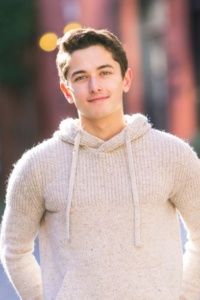
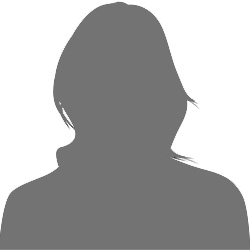 Shane Turner (Keys 3)
Shane Turner (Keys 3)